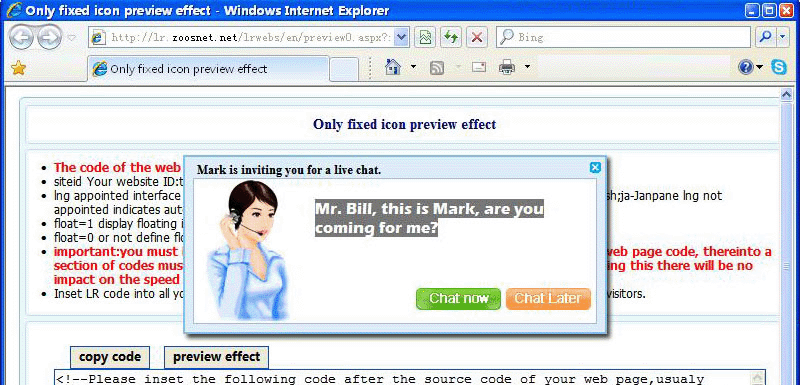Edit Invitation Content
When the operator wants to invite a visitor for a chat, it would be better the operator use a specific invitation.
LiveReception provides a saved invitation system, which is helpful for different invitation words.
This setting is only effective for a operator's interface, it doesn't affect global setting.
Click Personal Setting -- Set frequent quick invitation

Set frequent quick invitation interface introduction.

Click Add button to create a new invitation.
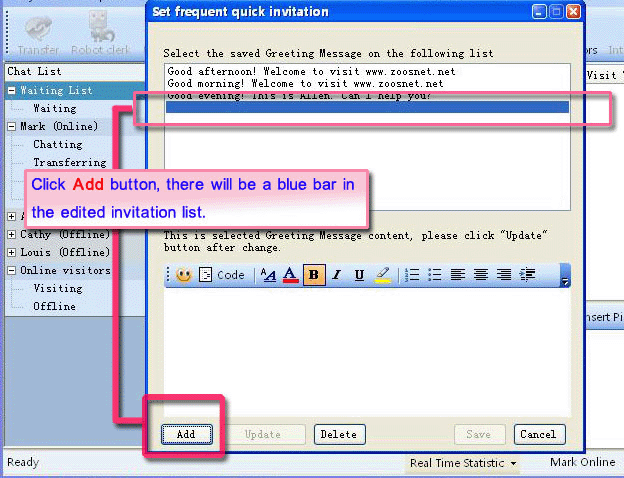
Input invitation words in editing area.
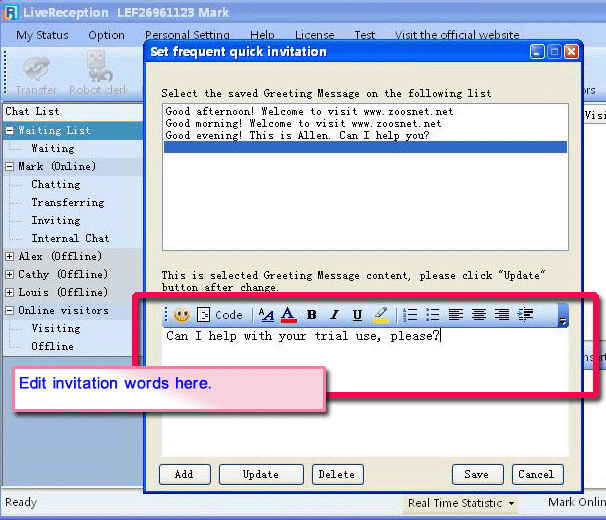
Click Update button to add the new edited invitation to the saved list.
Notice: Don't forget to click Save button to save your setting.
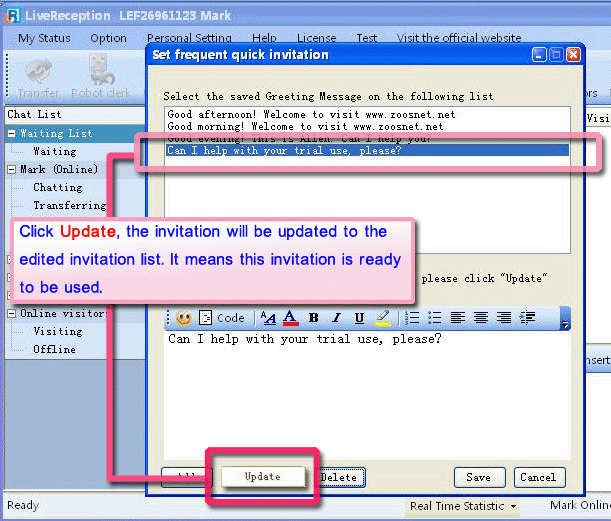
Now we can start a invitation to a visitor.
Select an on-line visitor and choose Invite from the right mouse menu.
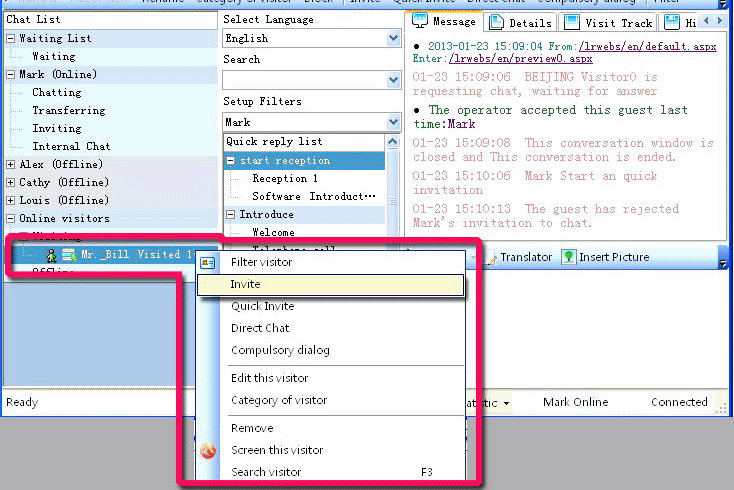
Select an invitation from the list and click Invite button to launch the invitation.
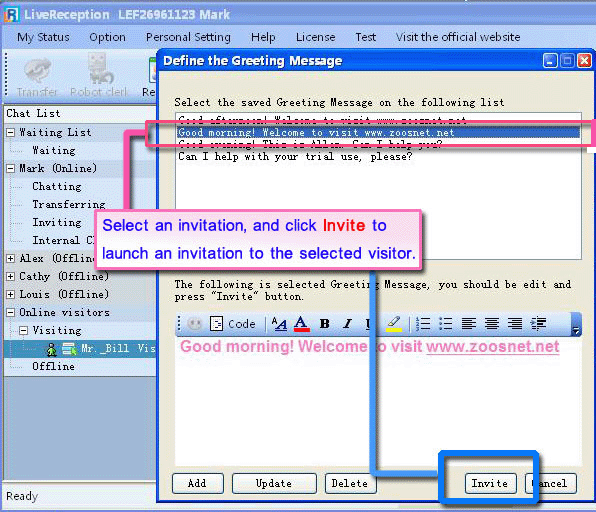
The visitor will see the invitation.
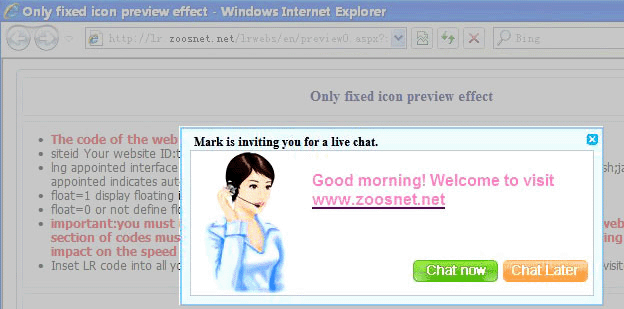
There is another way to start an invitation.
Edit the invitation in editing area and click Invite button directly.
Notice: This invitation would not be saved in the list.
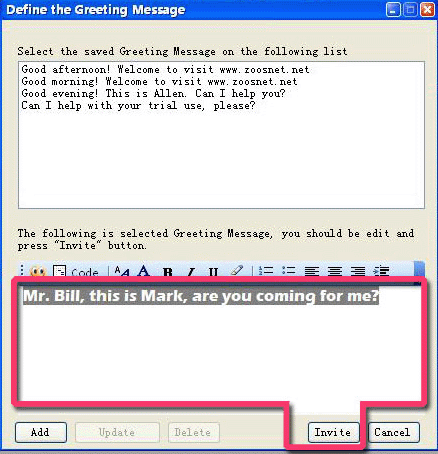
The visitor can see the invitation.